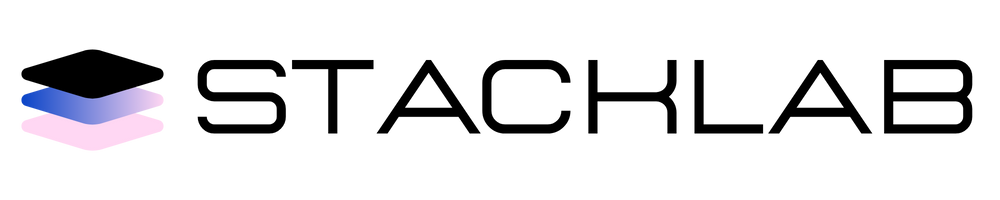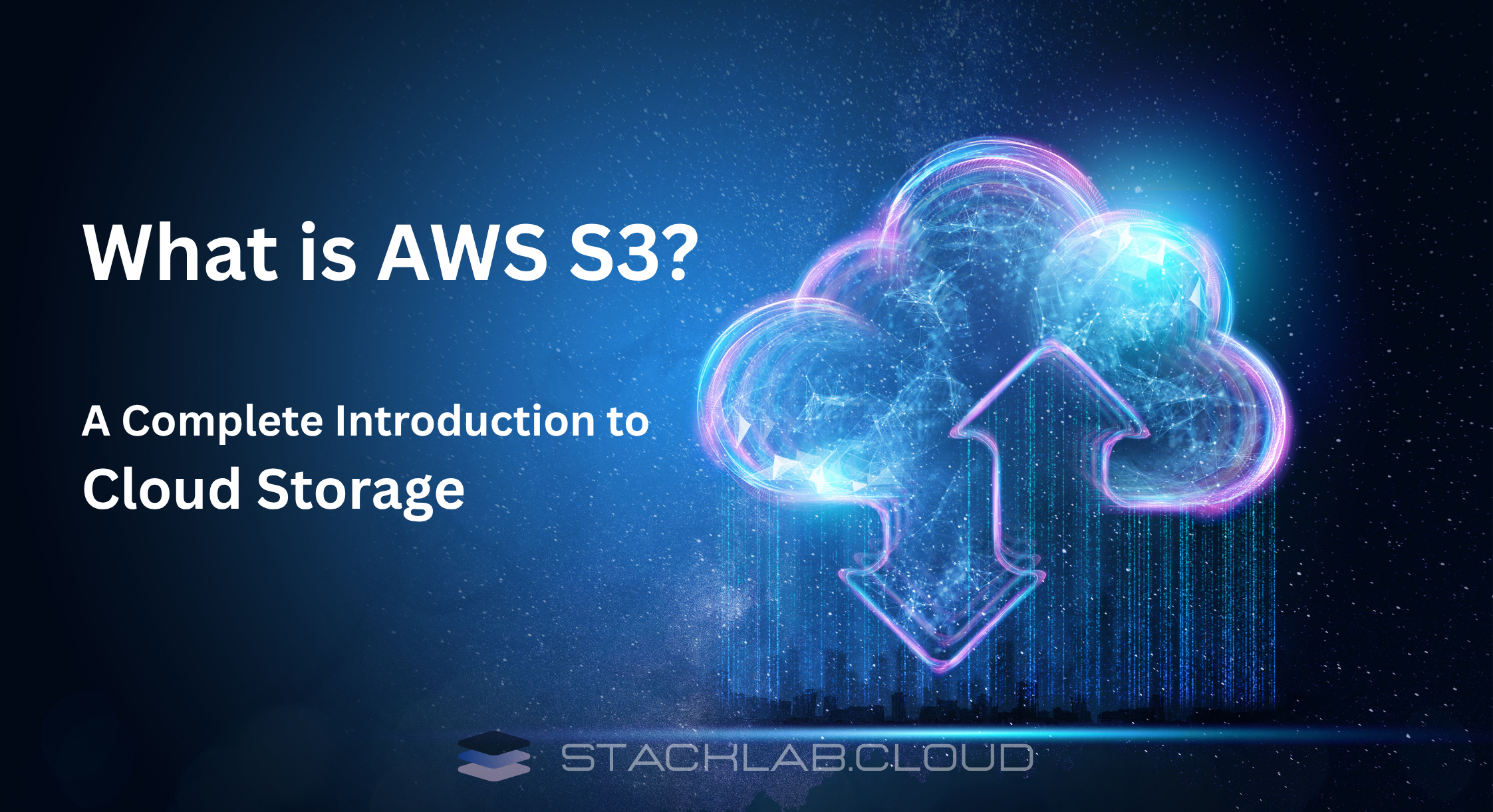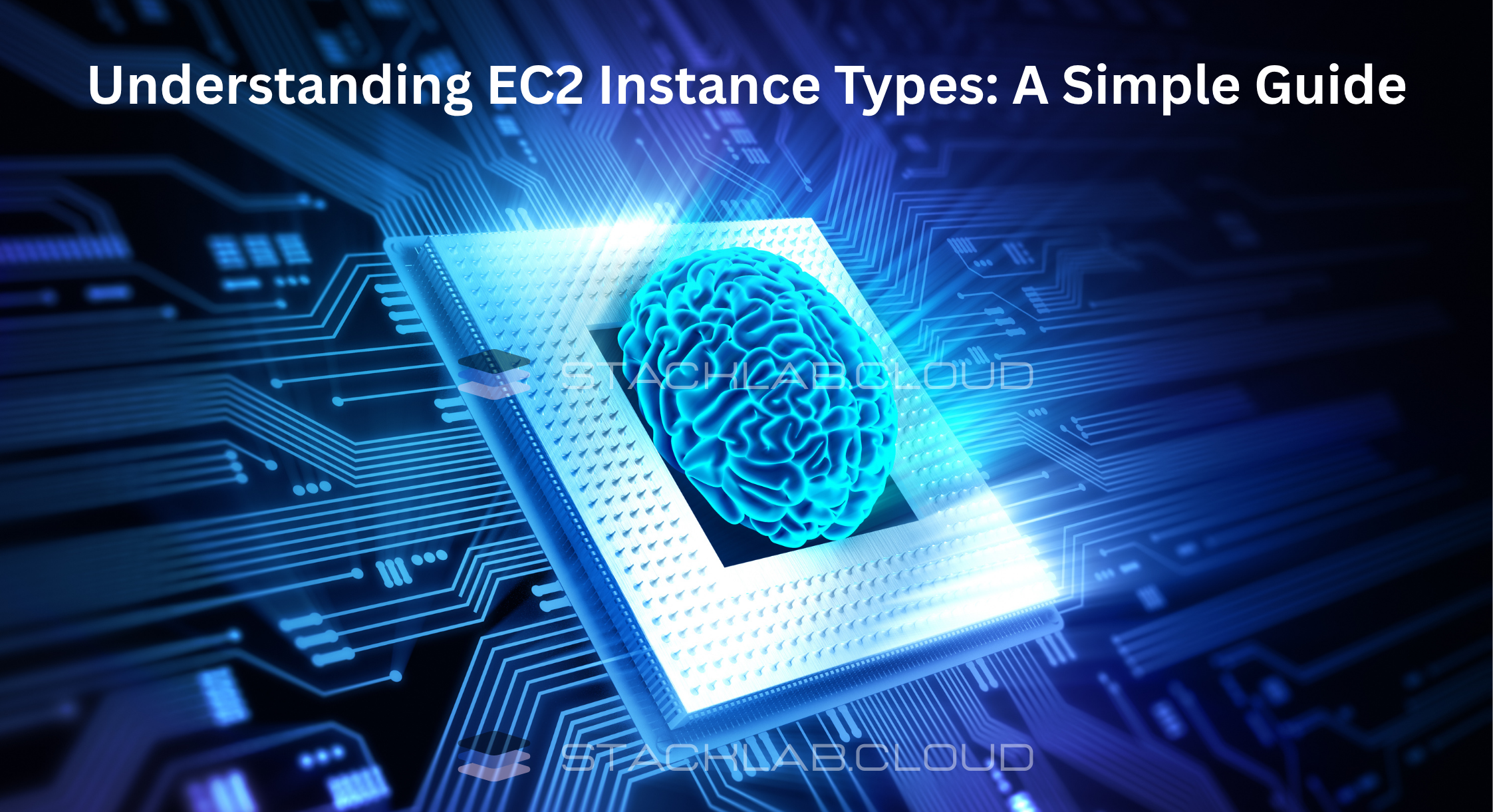A Step-by-Step Tutorial: How to Create Your First S3 Bucket
You’ve just learned about Amazon S3 and its power as a scalable object storage service. The theory is great, but the best way to understand S3 is to get hands-on. The very first step in using S3 is to create a “bucket”—a container that will hold all your data. This guide will walk you through … Read more